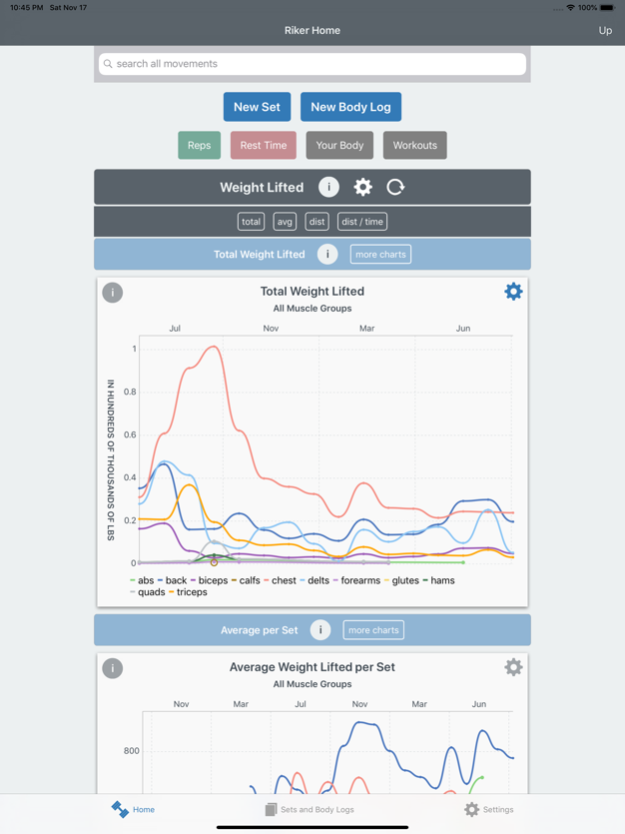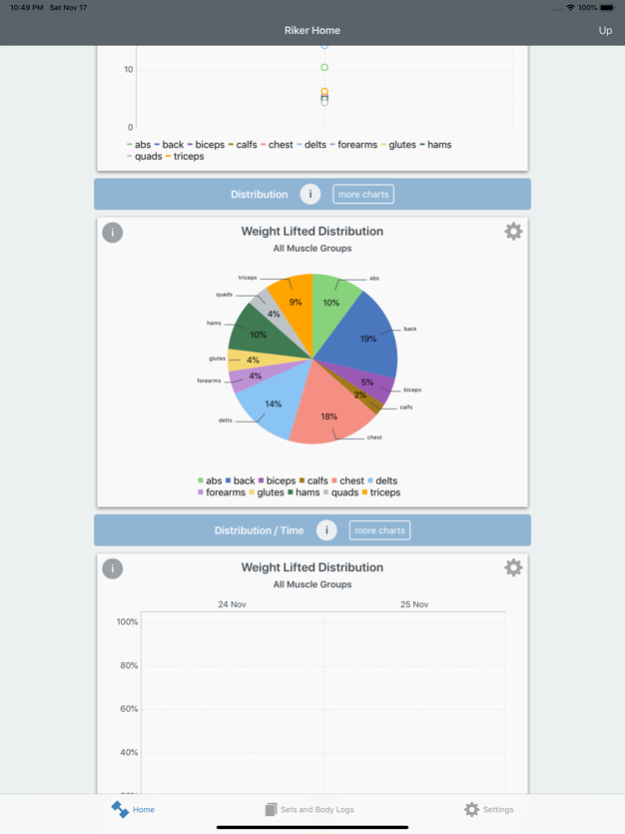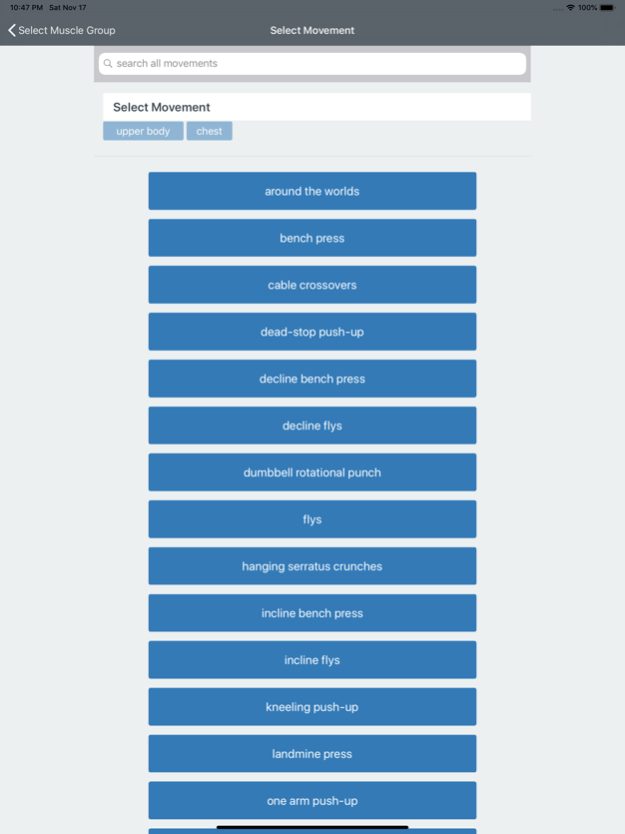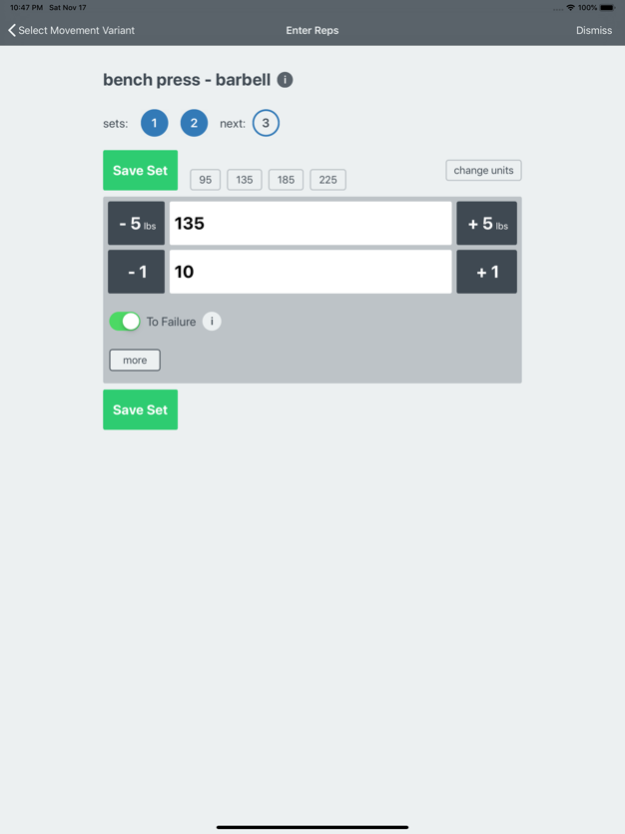Riker 1.50
Continue to app
Free Version
Publisher Description
Track your strength with Riker. Riker lets you track your reps during your strength training workouts. Search or drill-down to find your movement and variant (e.g., bench press with dumbbells), and simply enter the weight used and the number of reps. You can also indicate if you went to failure or not.
Riker will also keep track of your rest time spent between sets automatically.
In addition to tracking your sets, Riker lets you track relevant body measurements, including your arm size, chest size, calf size and more.
Plenty of charts are provided to track your progress. Riker provides charts to track your weight lifted over time, your rep count over time and your time spent between sets over time. Pie charts are provided to give you an aggregate view of these metrics.
Riker's Apple Watch app allows you to input your sets and body measurements with ease.
Riker integrates with Apple's Health app. The sets you record are saved as strength training workouts in Apple Health. Any body weight measurements you record in Riker will also be saved in Apple's Health app.
Forget to bring your iPhone to the gym? Riker's Apple Watch app works just fine untethered from your iPhone enabling it to work perfectly when your iPhone is unreachable. Riker will save your sets and body measurement logs locally to your Apple Watch, and later you can bulk-sync them to your iPhone.
Want to import your Riker data into your favorite spreadsheet program? Riker has an export function to extract your sets and body measurement log data to CSV files. There's also an import function so you can restore your data to a new device. It's your data. You'll always be in full control of your data with Riker.
Jan 19, 2023
Version 1.50
Minor bug fixes
About Riker
Riker is a free app for iOS published in the Health & Nutrition list of apps, part of Home & Hobby.
The company that develops Riker is Paul Evans. The latest version released by its developer is 1.50.
To install Riker on your iOS device, just click the green Continue To App button above to start the installation process. The app is listed on our website since 2023-01-19 and was downloaded 1 times. We have already checked if the download link is safe, however for your own protection we recommend that you scan the downloaded app with your antivirus. Your antivirus may detect the Riker as malware if the download link is broken.
How to install Riker on your iOS device:
- Click on the Continue To App button on our website. This will redirect you to the App Store.
- Once the Riker is shown in the iTunes listing of your iOS device, you can start its download and installation. Tap on the GET button to the right of the app to start downloading it.
- If you are not logged-in the iOS appstore app, you'll be prompted for your your Apple ID and/or password.
- After Riker is downloaded, you'll see an INSTALL button to the right. Tap on it to start the actual installation of the iOS app.
- Once installation is finished you can tap on the OPEN button to start it. Its icon will also be added to your device home screen.